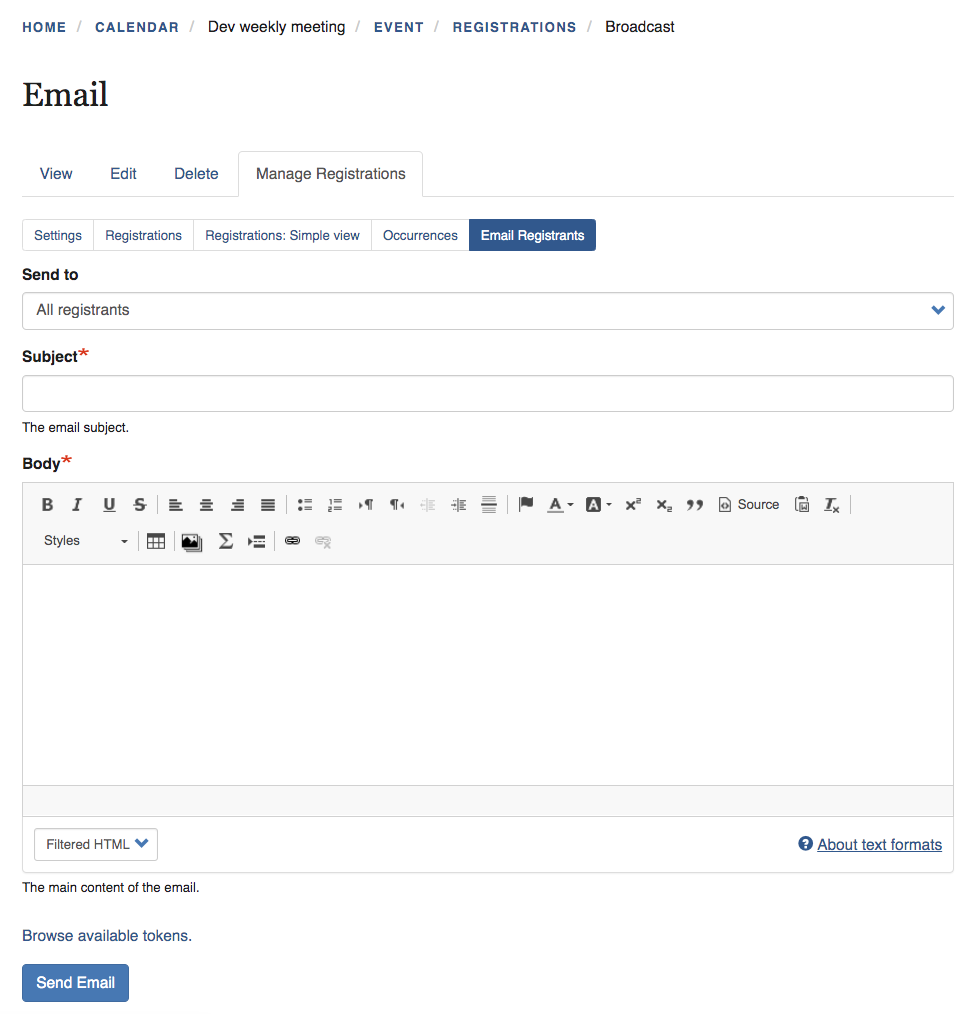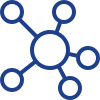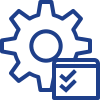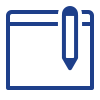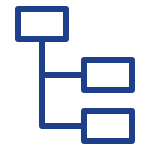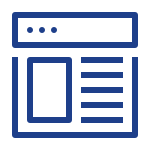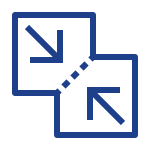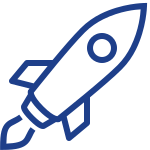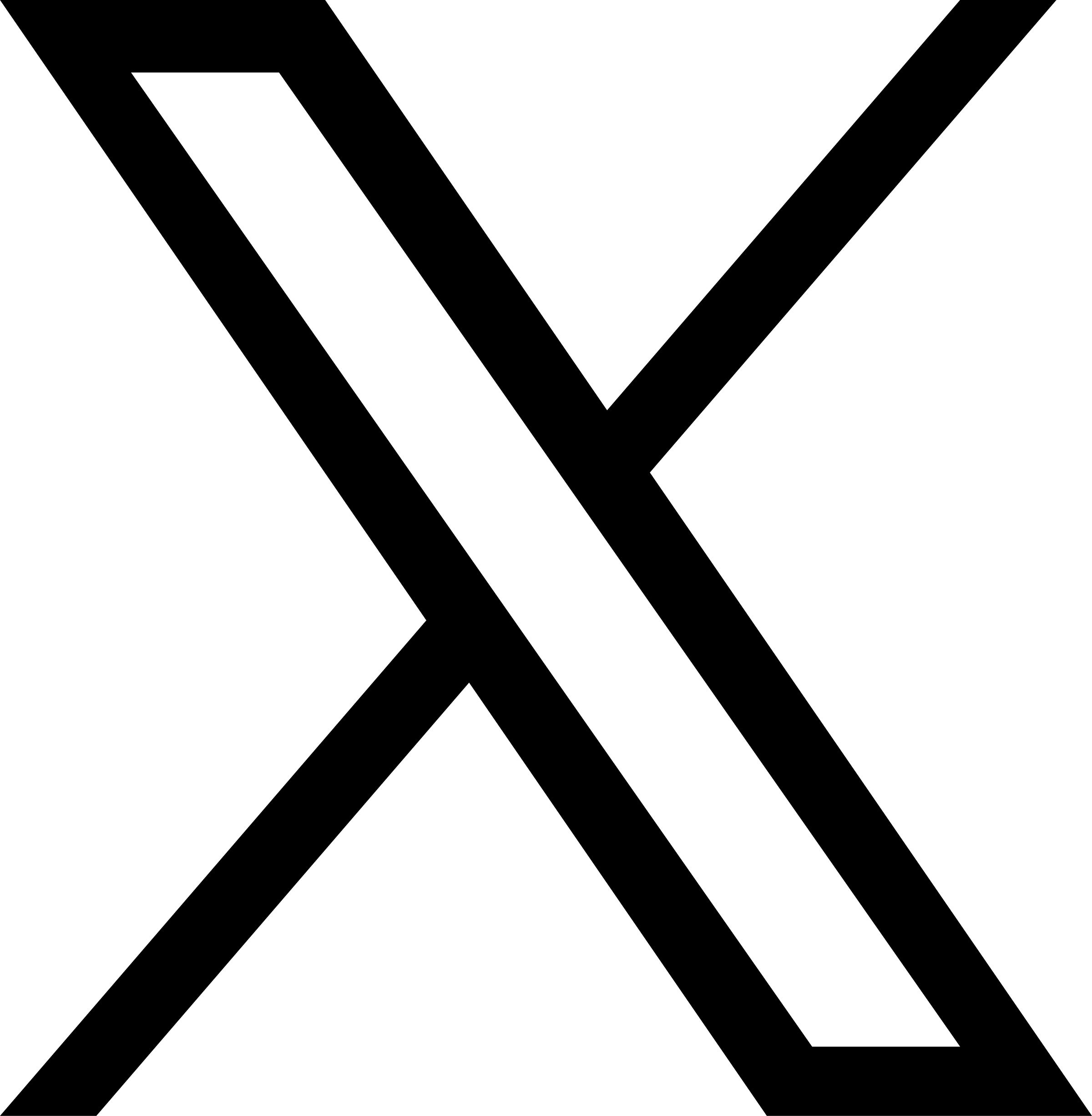The event registration system is going to be disabled in January 2024 and will be replaced with a new and improved system later this year. The current system relies on modules that are no longer supported by the Drupal community and will not be compatible with Drupal 10 (Drupal is the software underlying the OpenScholar platform).
Enabling Registration Sign-Ups for an Event
You can allow your site visitors to sign-up for your event by enabling "Signup" when creating your event post. Check out the different setting options when using the Signup feature.
Admin View:
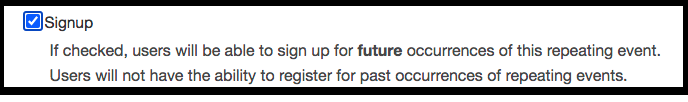
Site Visitor View:
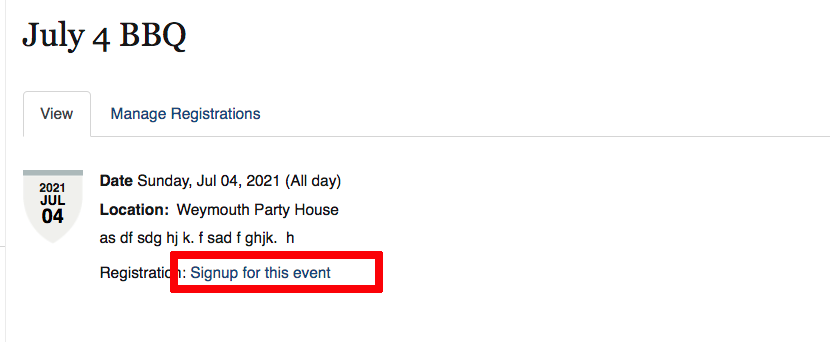
The form below is what your users will see and use to submit their information.
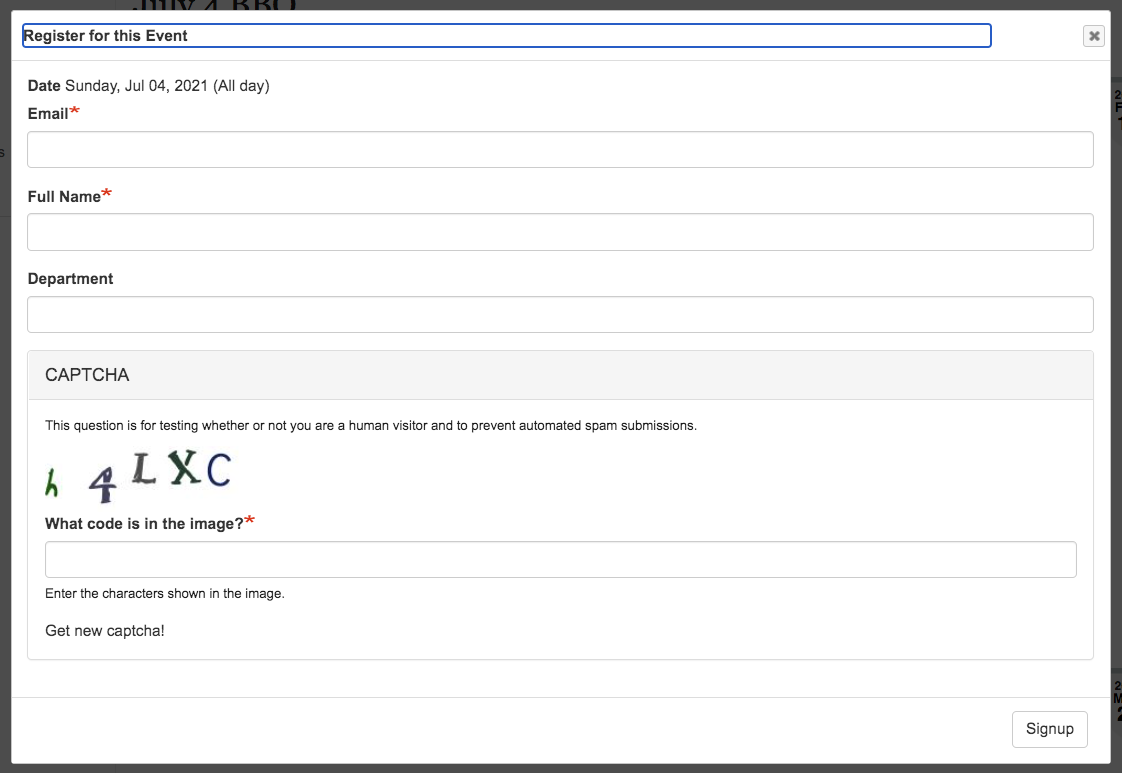
After they submit their information, OpenScholar sends users a confirmation email for successfully registering. The "sender" of this confirmation email is the person who created the event post.
Repeating Events Registration
You can allow your site visitors to sign-up multiple occurrences of the repeating by enabling "Signup" and "Allow a user to sign up for multiple occurrences" when creating your repeating event post. The option "Allow a user to sign up for multiple occurrences" only appear in the event form when that is a repeating event and "Signup" is checked.
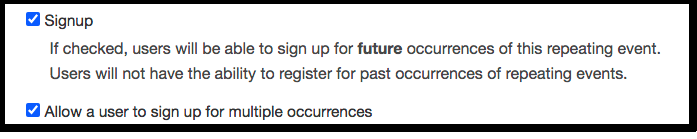
When setting your event to be repeating, your site visitors will have the option to sign up for any upcoming occurrence of the repeating event by selecting the "(another date?)" link.
See example below:
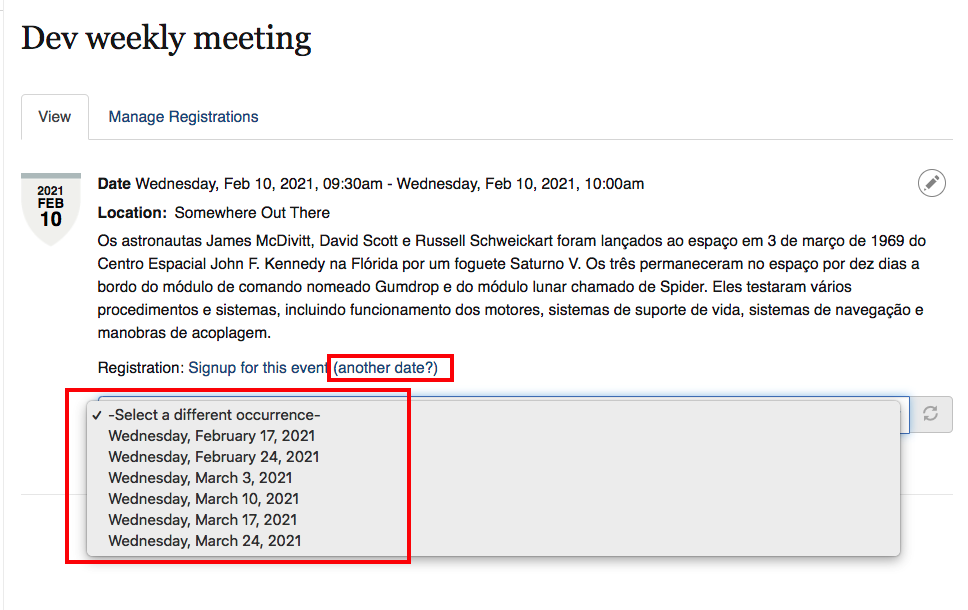
As an administrator of your site, you have the power to change the settings of individual occurrence of the repeating event series from any of these occurrences. See examples below:
Learn more about Repeating Events!
Sign-Up Features
Managing Registrations
You can view registrations for Events by clicking on Manage Registrations tab on any events with registrations.
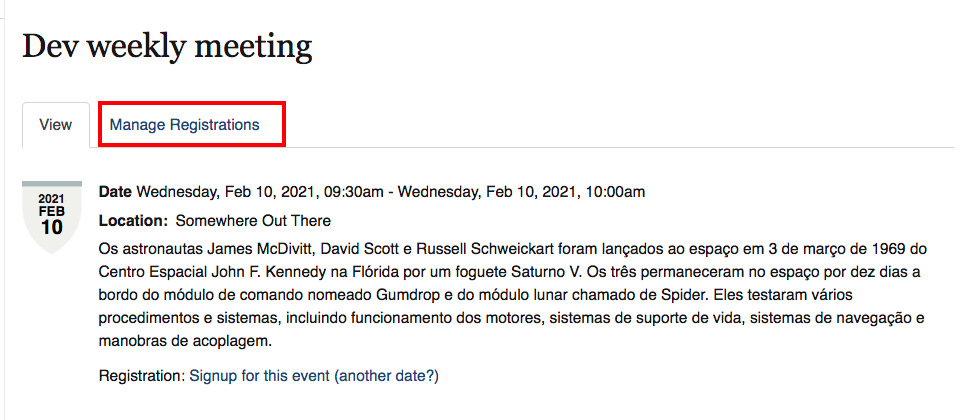
Manage Registrations tab has 5 sub-tabs, include Settings, Registrations, Registration: Simple view, Occurrences and Email Registrants
Settings - hold event organizer's email address used as "sender" in emails sending out to registrants.
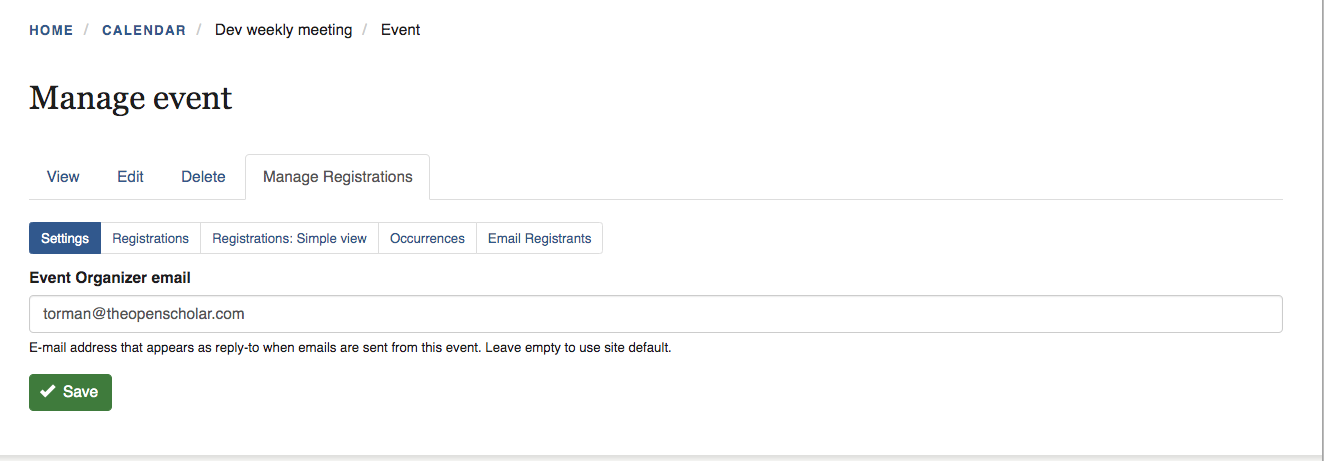
Registrations - site admin / event organizer can find out registration information of each occurrence of the repeating event. He is also able to edit / delete any registrant, and add new registrants.
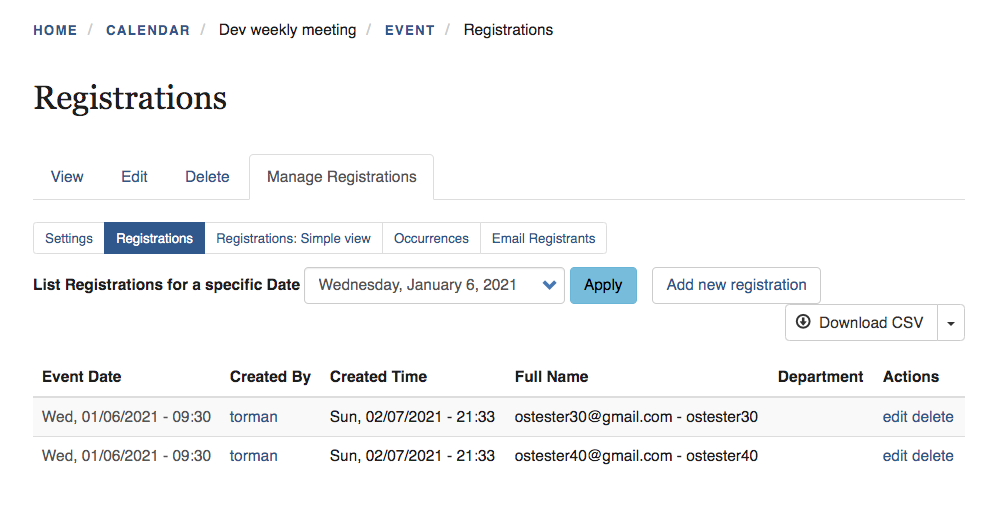
Registrations: Simple view - site admin / event organizer can find out registration information of each occurrence of the repeating event in a simple form. The list shows full name and email address of each registrant. 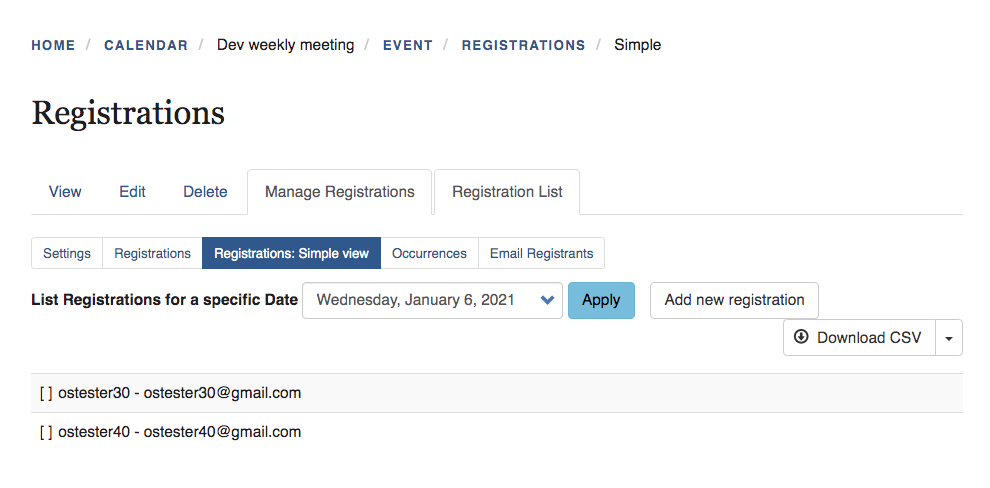
Occurrences: Site admin / event organizer can change settings for each single occurrence of the repeating event
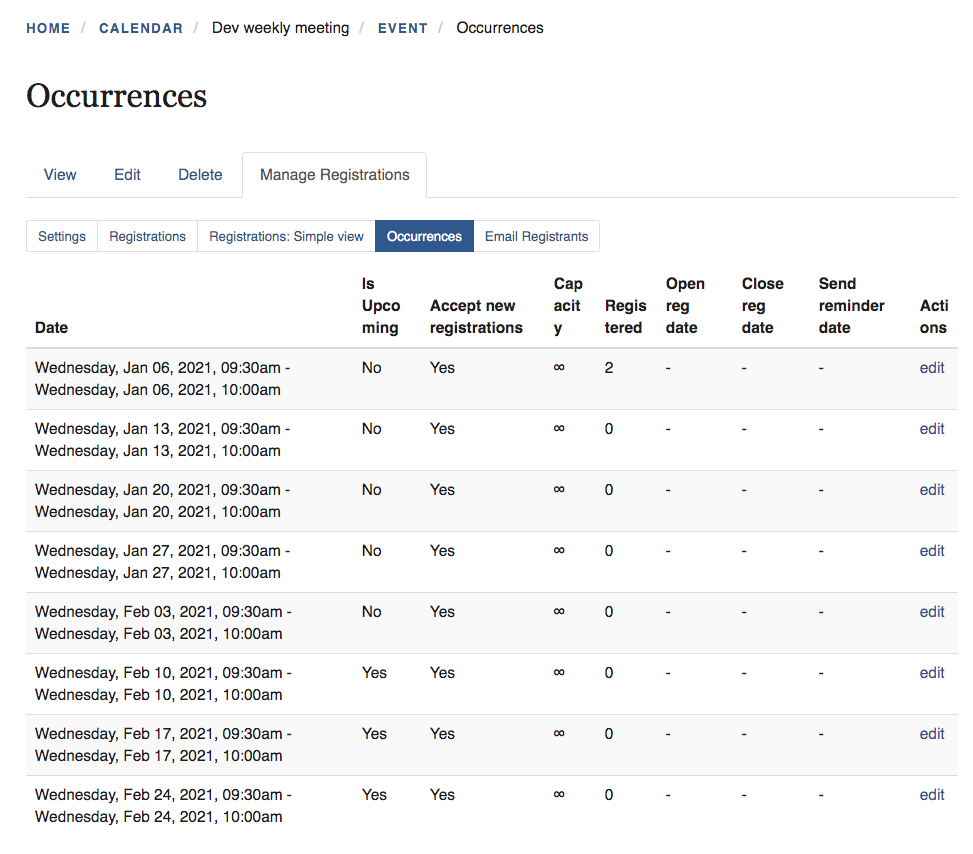
Email Registration: Site admin / event organizer can send out an email for all registrants of all occurrences of the repeating event