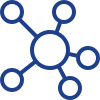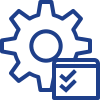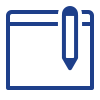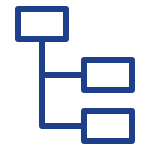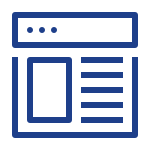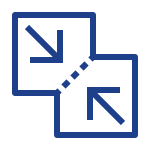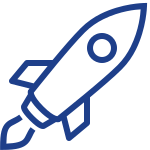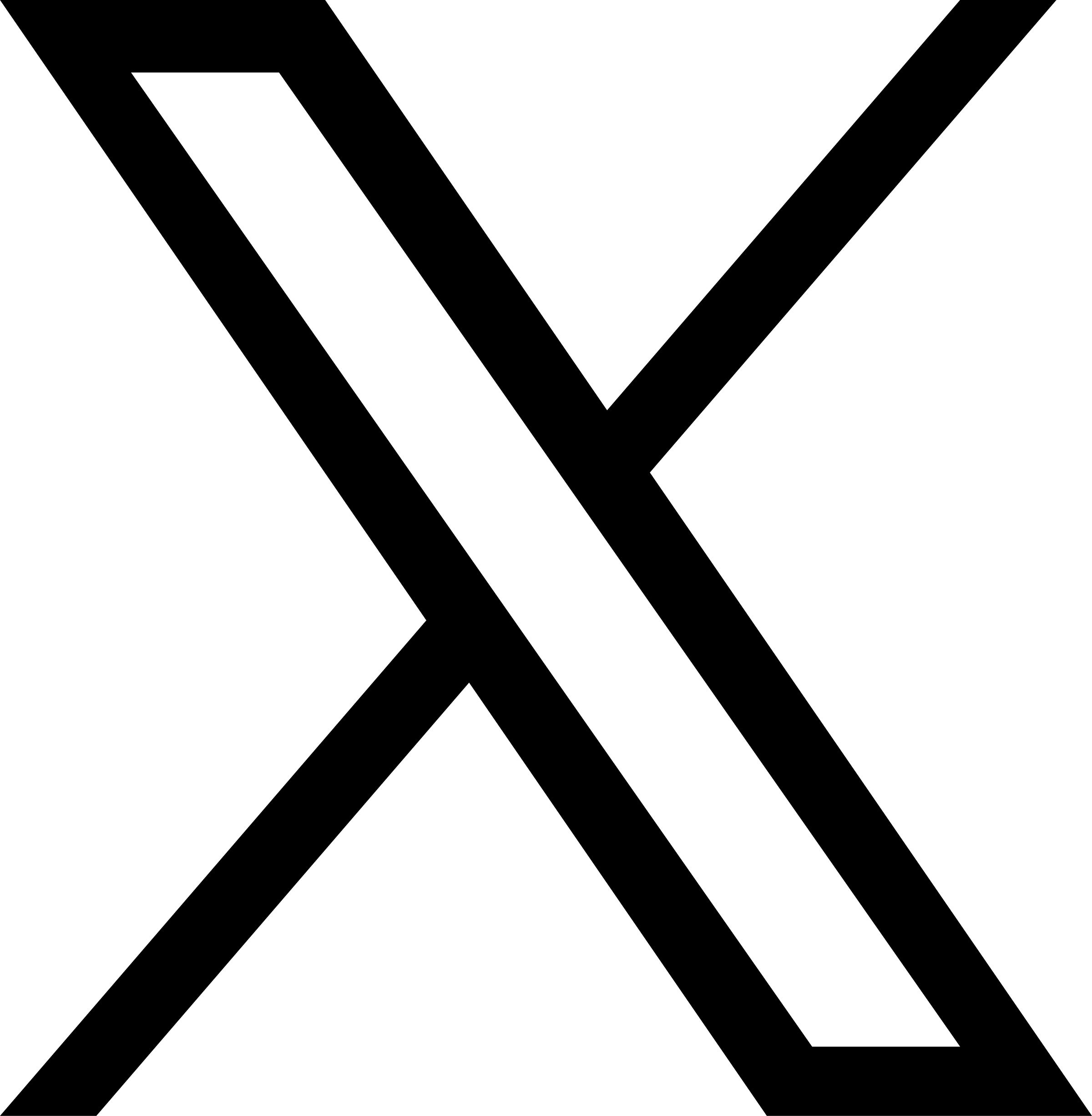The X/Twitter Widget displays a feed of recent tweets for a given X/Twitter account. Once you create a X/Twitter widget, you can choose to display the most recent feeds from a X/Twitter username, hashtag, or search term to be shown in the box. You can also give the widget a unique name and description as well as control how many tweets you want to appear within the widget. You may also encourage visitors to follow you by checking the “include a follow me” link option.
Adding the X/Twitter Widget
1. Click on the Layout button on the top right side of the page.
2. Click on the Add New Widget button, scroll down and select the X/Twitter Feed Widget
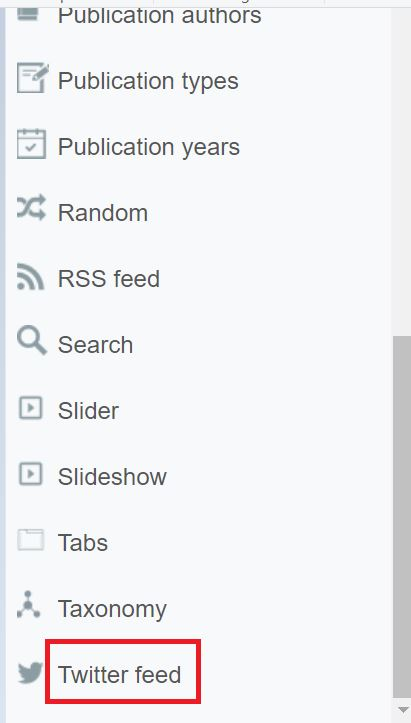
3. Fill out the form (shown below) and save
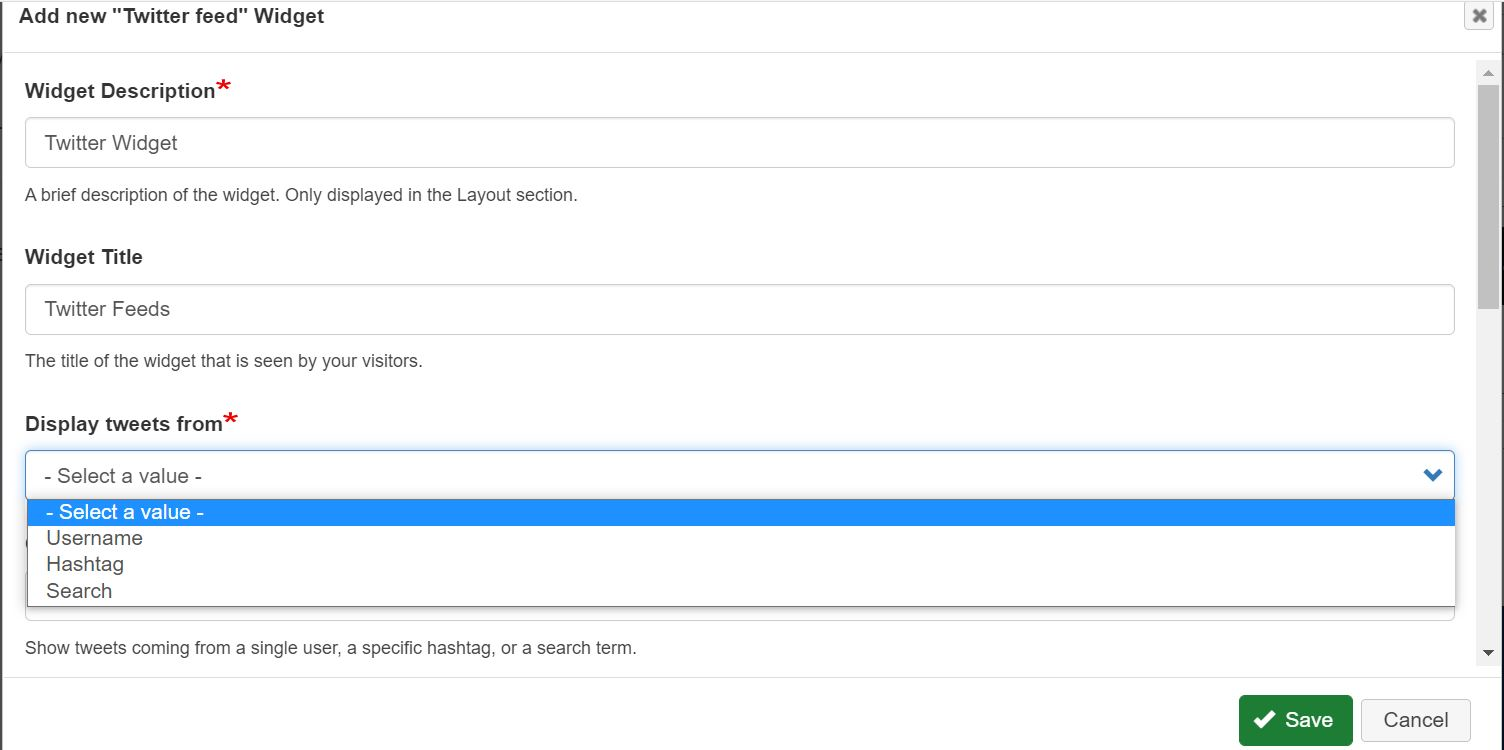
4. Drag and drop the Twitter widget into your page layout.
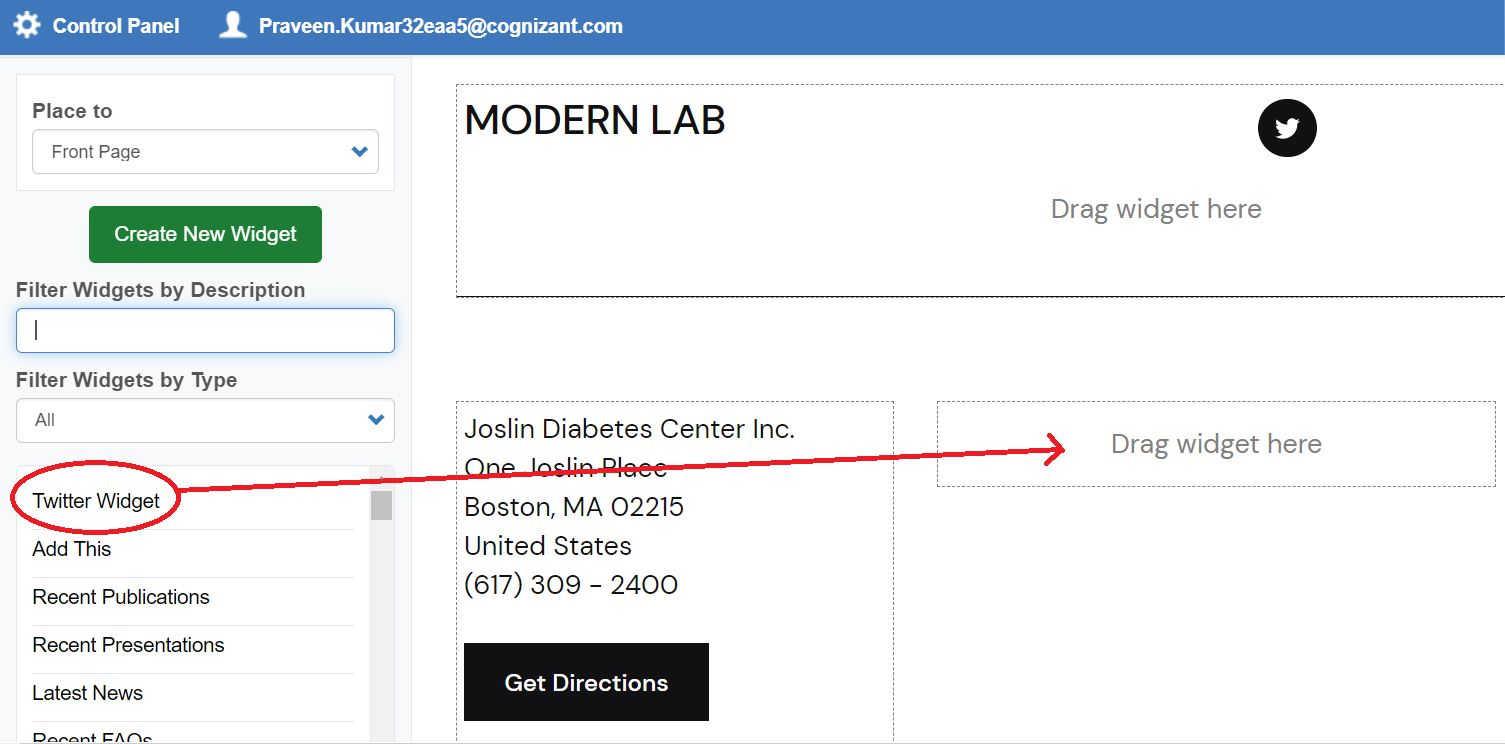
5. Click save and the bottom of this page.
The example below displays tweets from the username, @HarvardResearch.
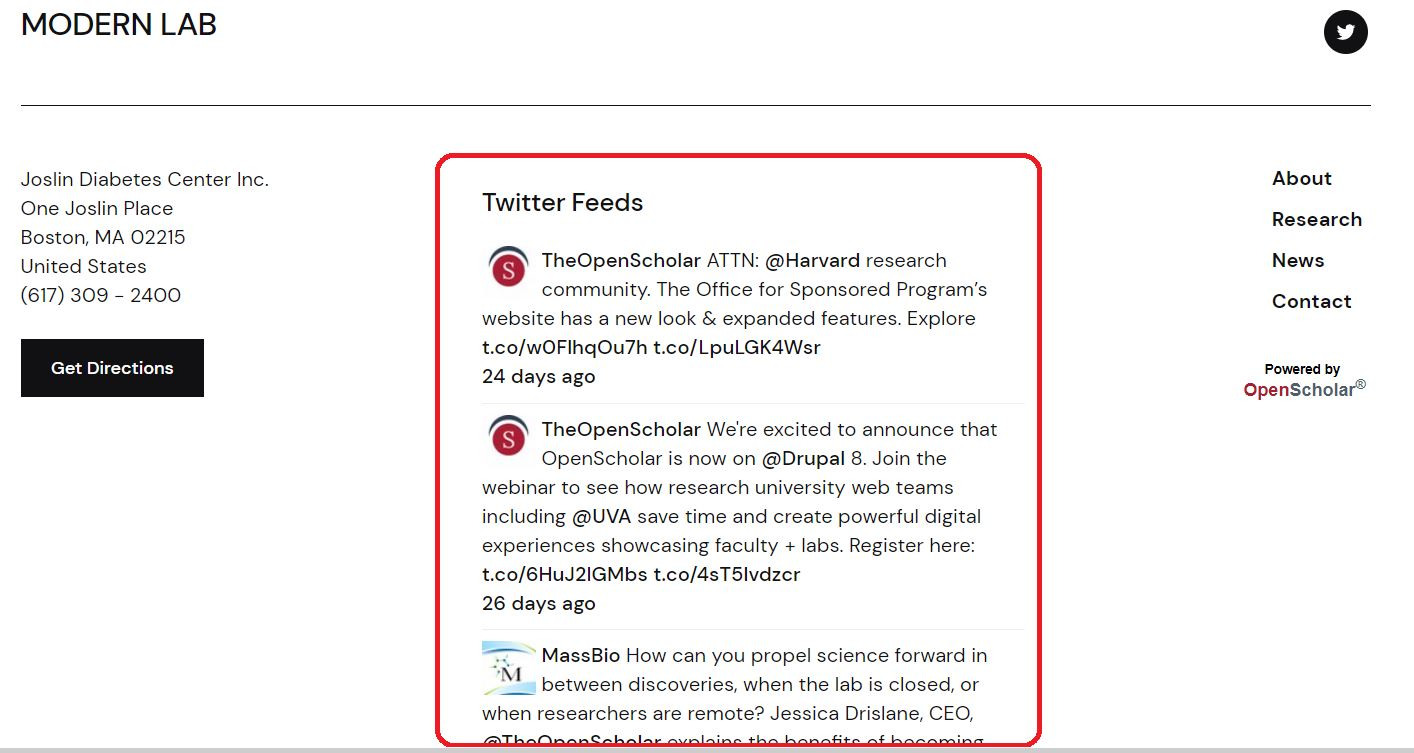
Should be used: When you want to display a feed of recent tweets for a given X/Twitter username, hashtag, or search term onto your site.
Should not be used: For when you want your site visitors to solely connect with your social networking accounts -- use the Follow Me widget for this purpose.