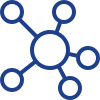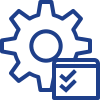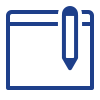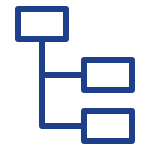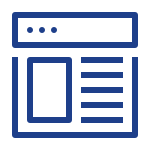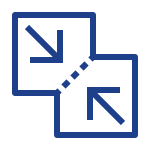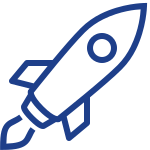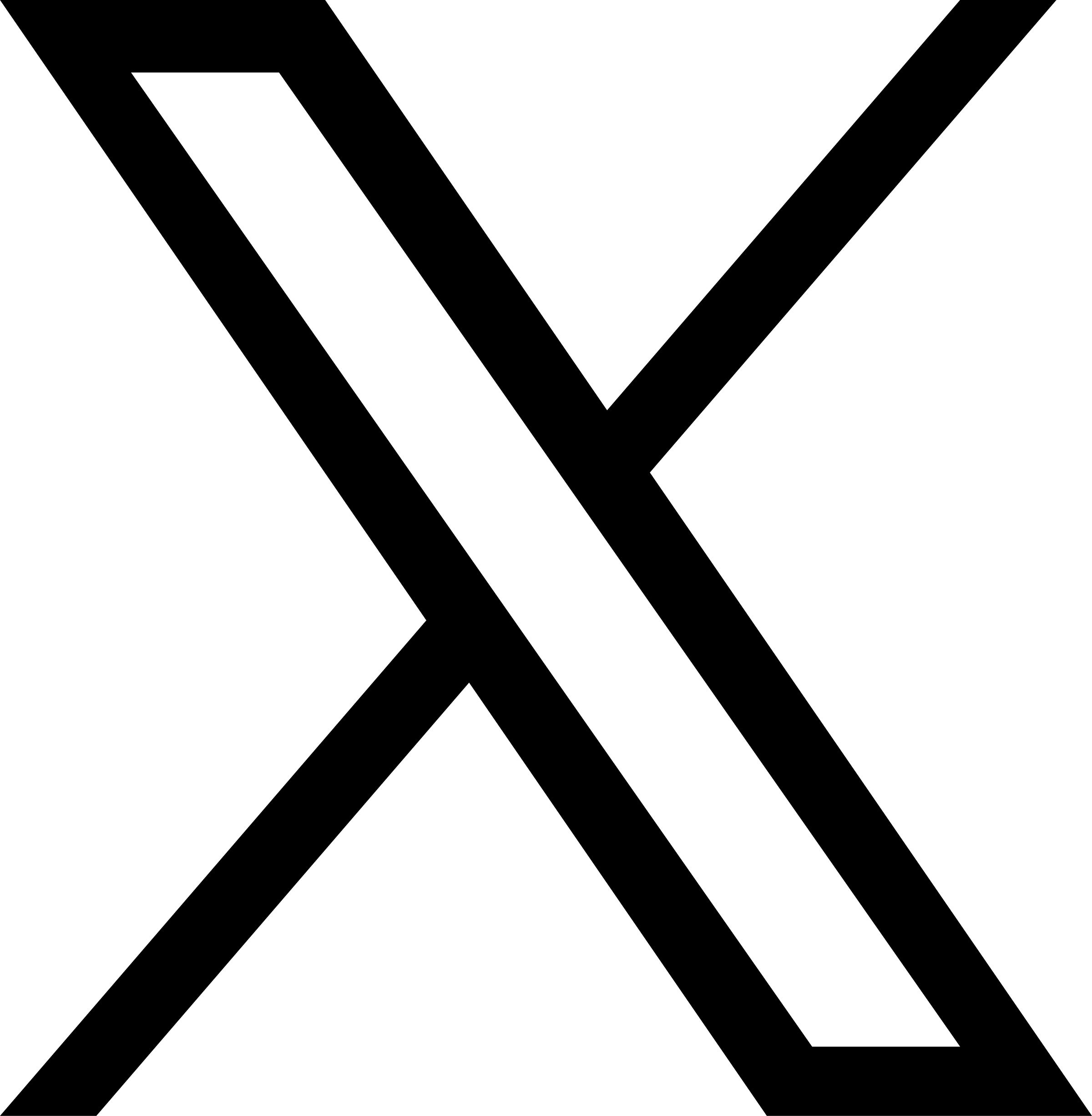In the Members & Roles area of the Control Panel, you can create new roles to further customize the maintenance of your site.
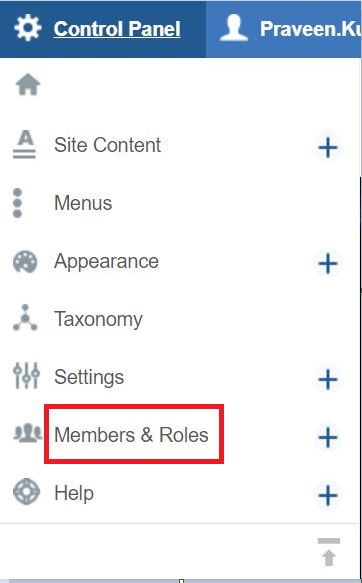
Steps to create a new role:
1. Expand Members & Roles tab by clicking on + icon on the Control Panel and select Roles
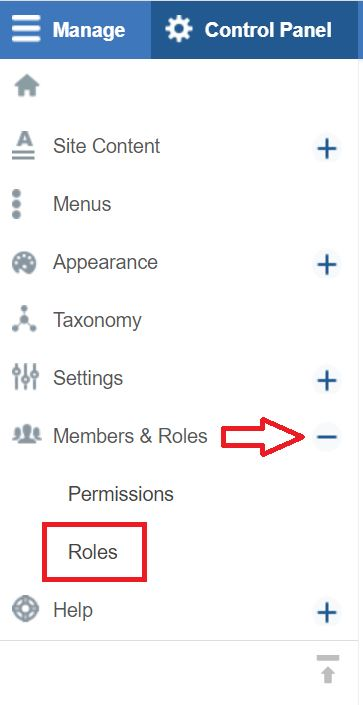
2. Click on + Add Role button to add a new role.
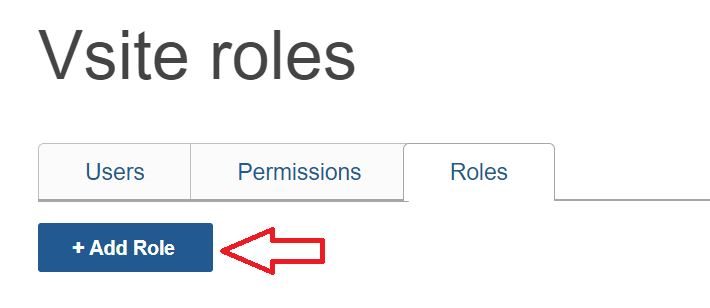
3. Give the new role a name
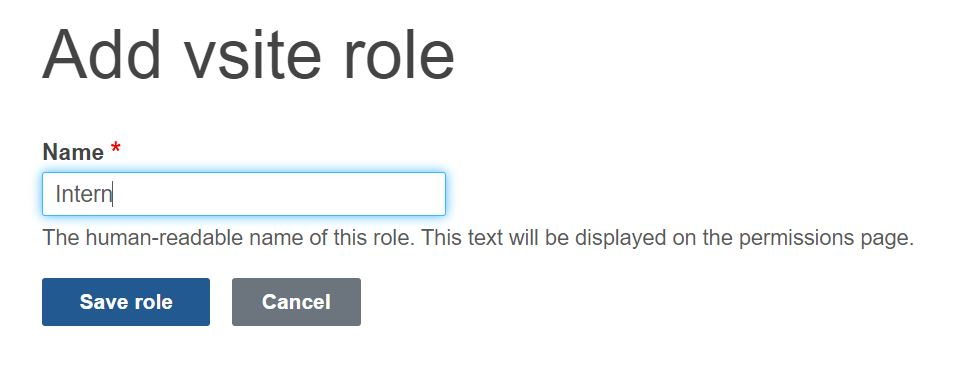
Example: Here the name of the new role is Intern
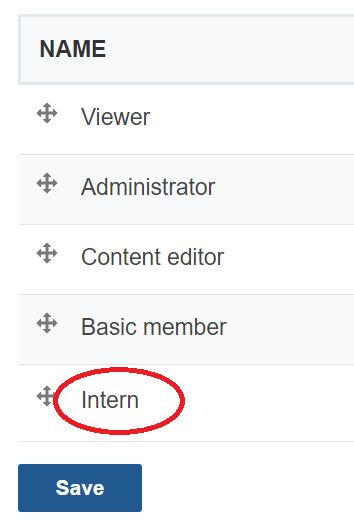
4. Go to the "Permissions" tab
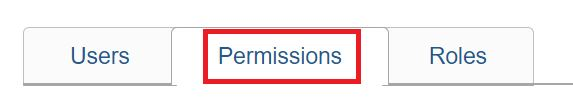
5. Select the functionality that you want the new role to have by toggling the boxes.
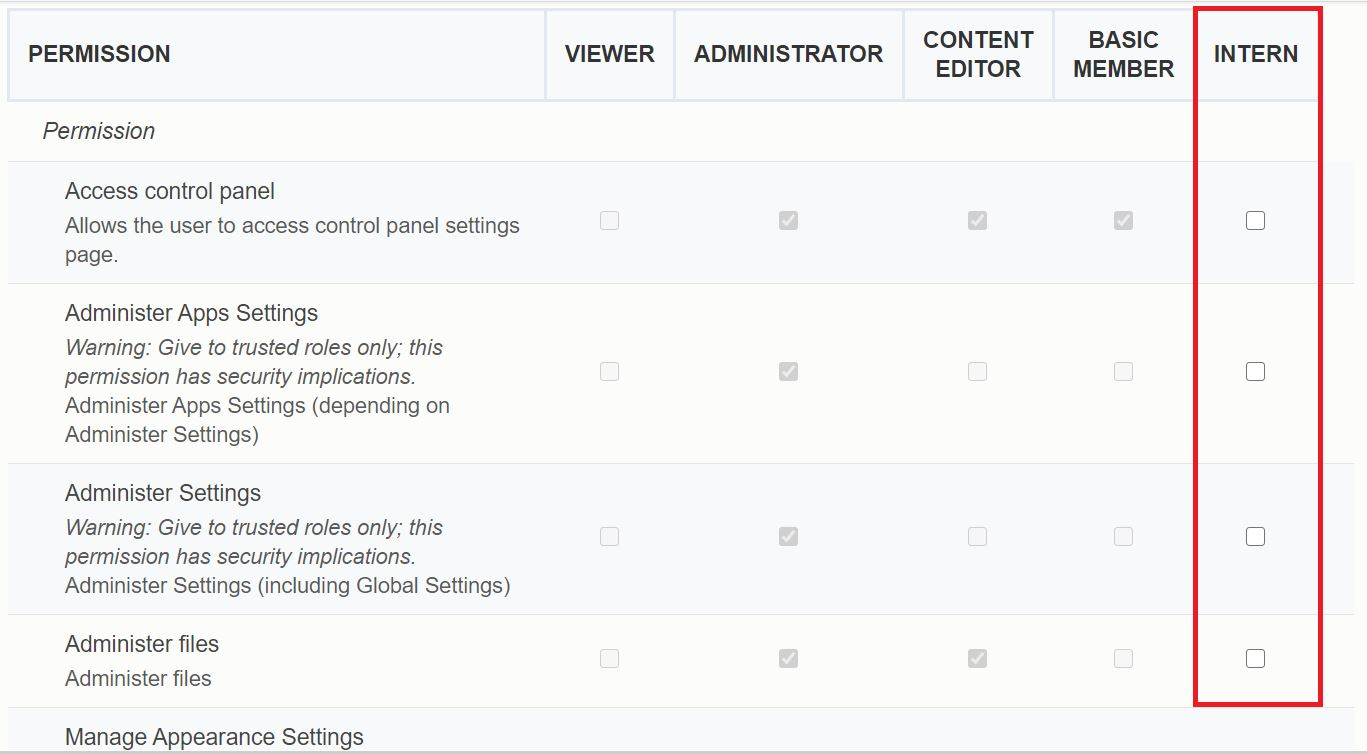
6. Click "Save Permissions" at the bottom of the page
Now you can associate a site member with the new role.