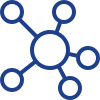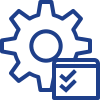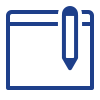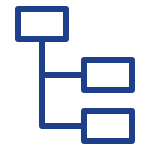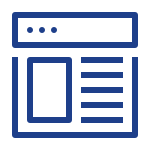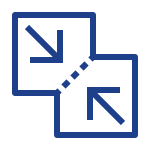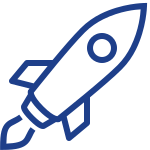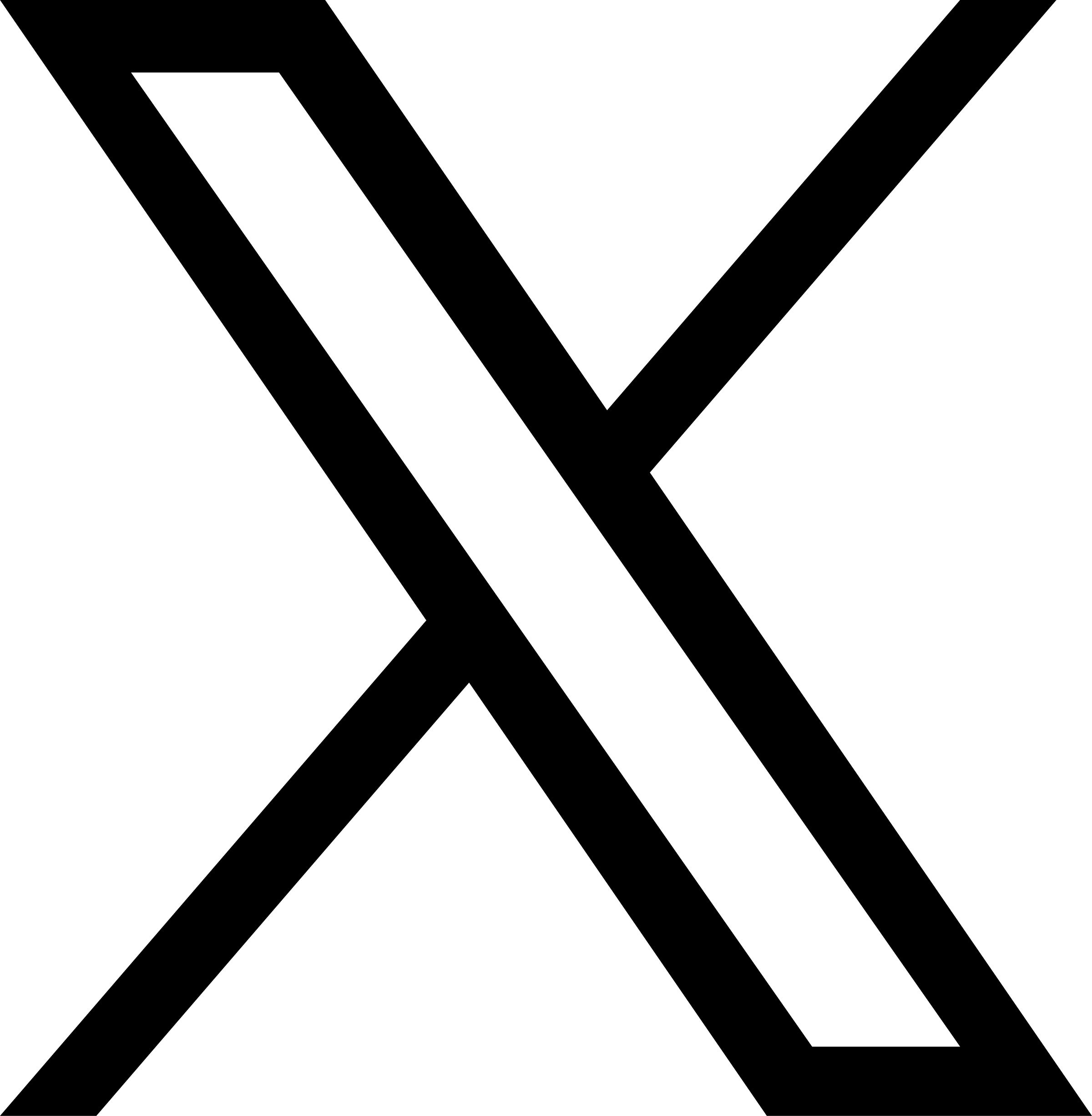Getting up and running on OpenScholar is simple.
Creating your site
How to obtain an OpenScholar website and how to configure your initial website settings.
Kinds of sites
Choose from pre-set website structures that make it easy to organize your content.
Logging into your site
How to log into your site via an OpenScholar account.
Account information
Editing your account information.
Administrative Interfaces
Familiarize yourself with the control panel and the icons you will see throughout your site.
Using and managing apps
Apps are the building blocks of your website's functionality.
Understanding site search & Search box widget
Learn how the site search works, indexing, and how to get search results from other sites, including subsite search results from parent sites.
Filtered search widget
Learn how filtered search works.
Subsites
Find out about how to relate sites to a main site.
Browser support
Find out which browser versions we support
Security Protocol (HTTPS)
Learn about SSL certificates and the move to https.