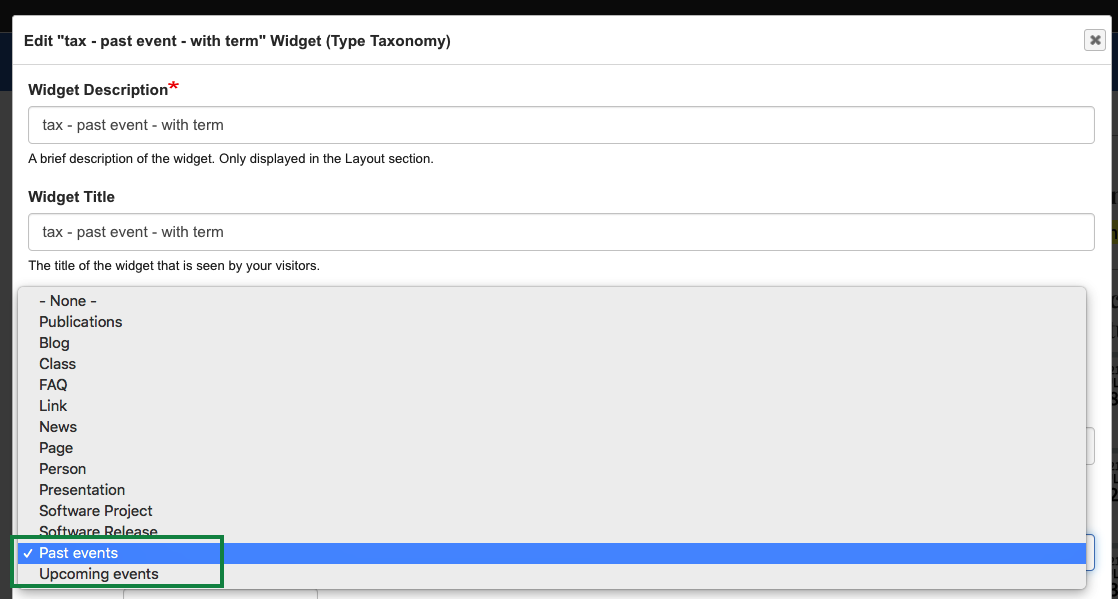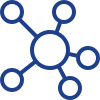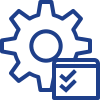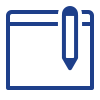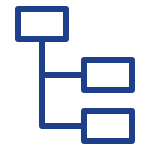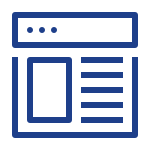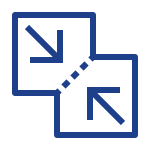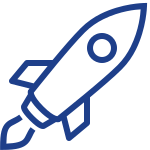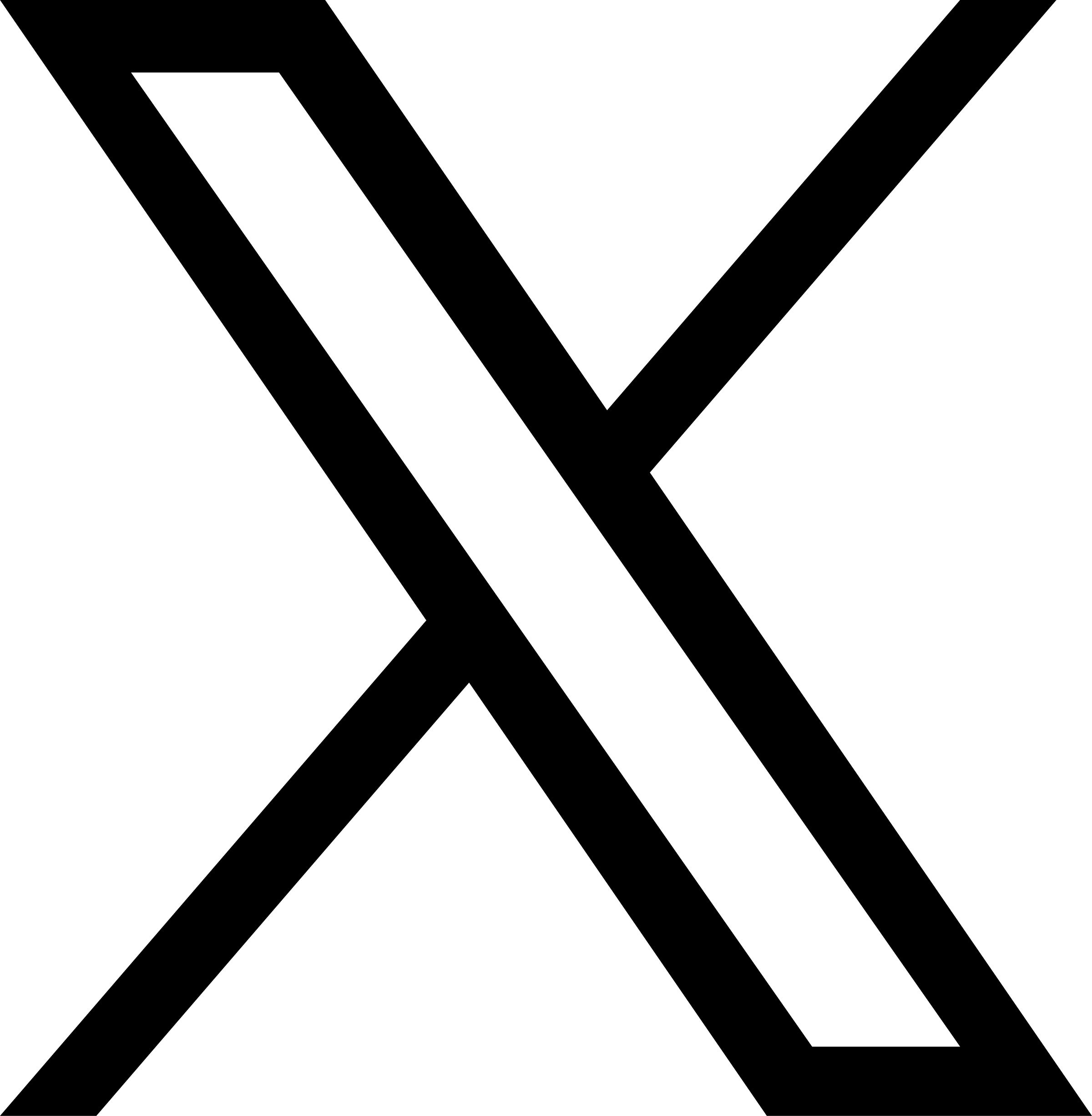Taxonomy widgets are designed to display a list of taxonomy terms that you have added to one of your site’s vocabularies.
Creating Taxonomy Widget
1. Click on Layout button on the top right side of the page
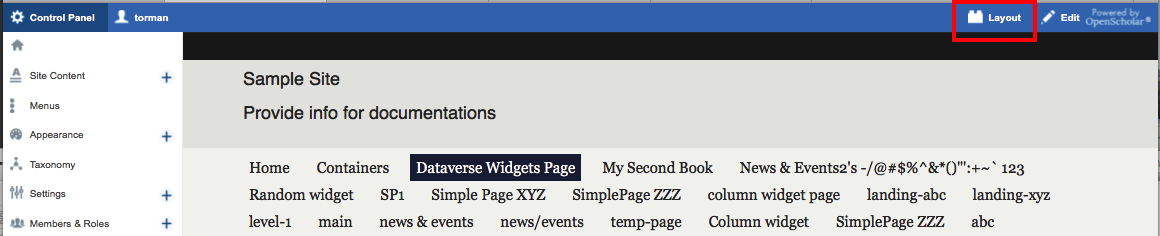
2. Click on Create New Widget button and select Taxonomy
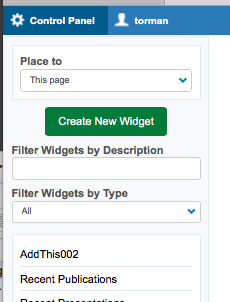
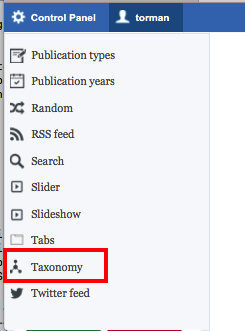
3. Fill out the form (shown below) and save
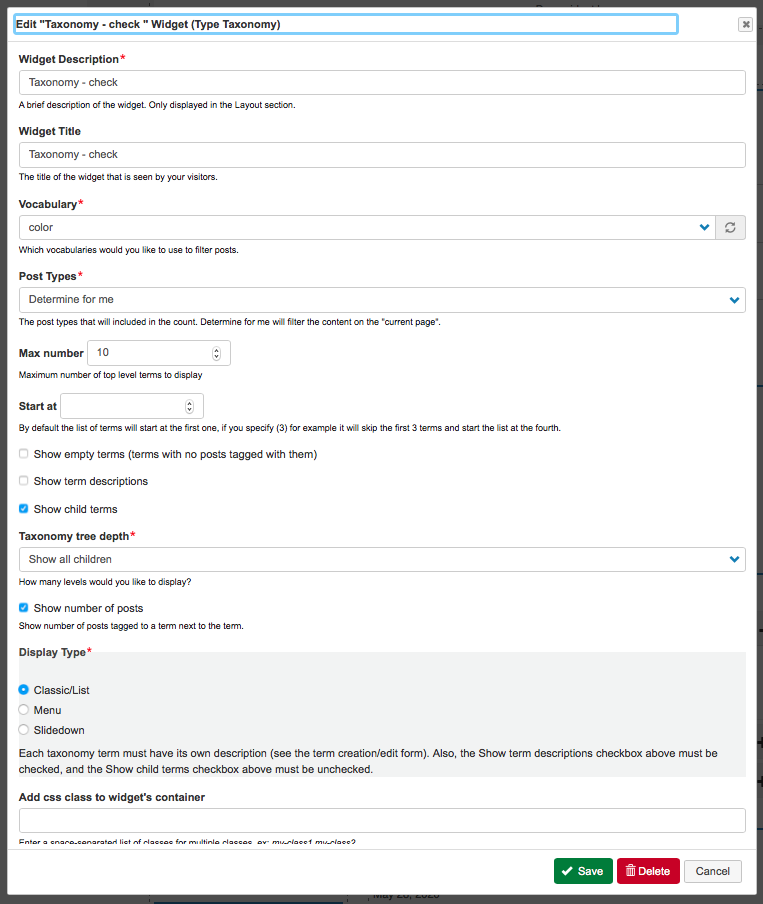
4. Drag and drop the widget into page layout
5. Save layout
Note:
There are 3 options for Post Types (Determine for me, All Posts, Select post type)
a) Determine for me - if the widget is placed in news context page, only news will be displayed in the widget. If the same taxonomy widget is placed into other context like, blog or publications page, then blogs and publications will be shown in the widget correspondingly.
b) All Posts - all posts which are tagged with terms of the selected vocabulary will be shown.
c) Select post type - if this option is selected, a new field [Type] appears under Post Types in the form. Those content types which the taxonomy applies to will be ready to be selected.
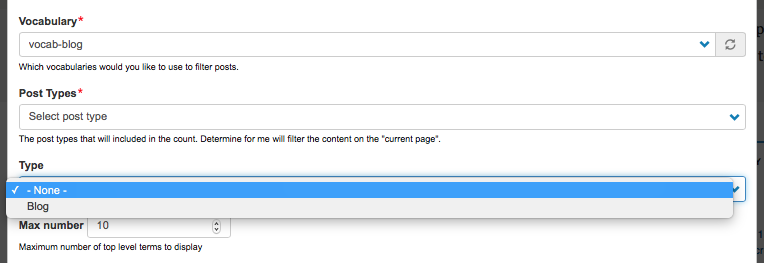
Sample of Taxonomy Widget
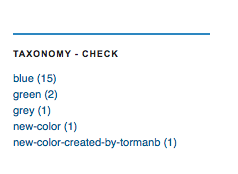
Special cases:
1. For content type Event, it is divided into 2 categories (Past events and Upcoming events). Therefore, the widget can either show past or upcoming events.